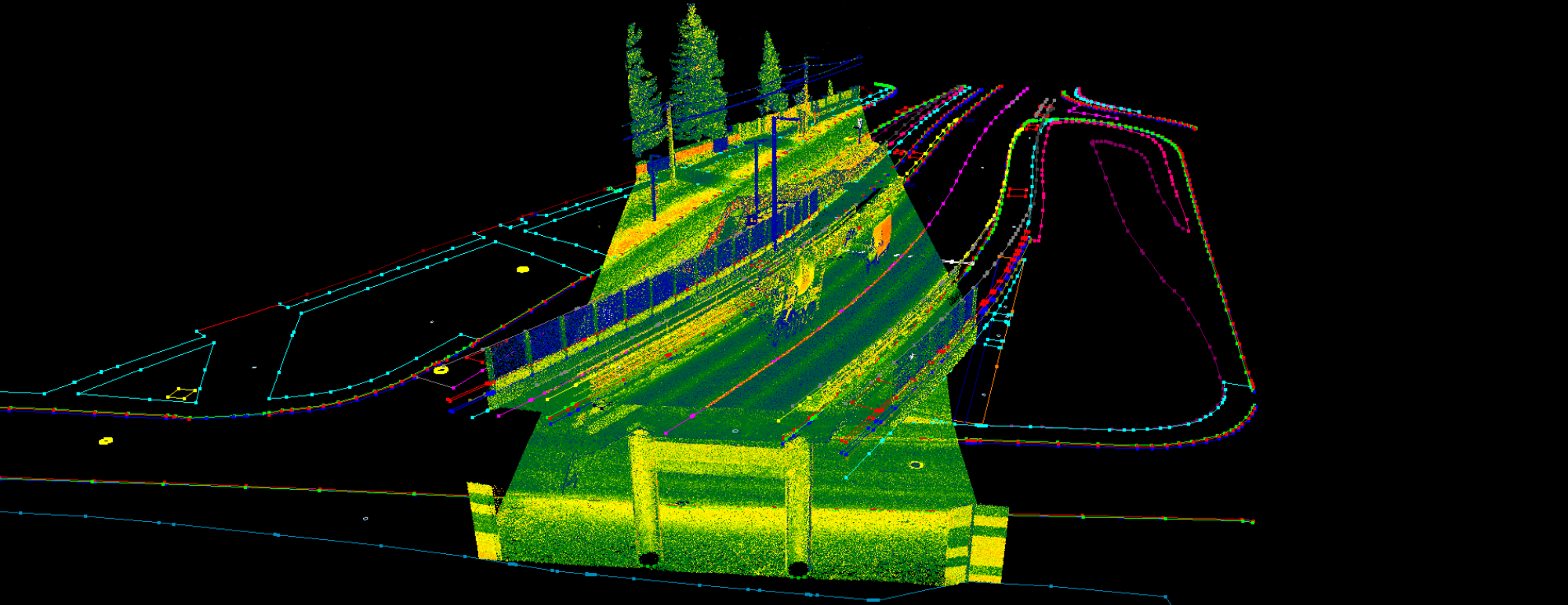Nearly ten months have passed since our last dev diary. I can assure everyone that we spent our time productively to make sure you can be productive as well 🙂 Many smaller bug fixes and minor tool adjustments happened in the past months, but major updates are also coming in the upcoming PCS versions.
- E57 conversion opportunities
This is one of the significant updates that will be deployed soon. The PCS received an external module – just like the external optimiser – that can convert E57 point clouds to LAS format and optimise during this conversion. Above this, if the E57 does contain the images – terms and conditions apply 🙂 – those will be exported into TopoDOT IPRJ format, which can be used inside PCS.
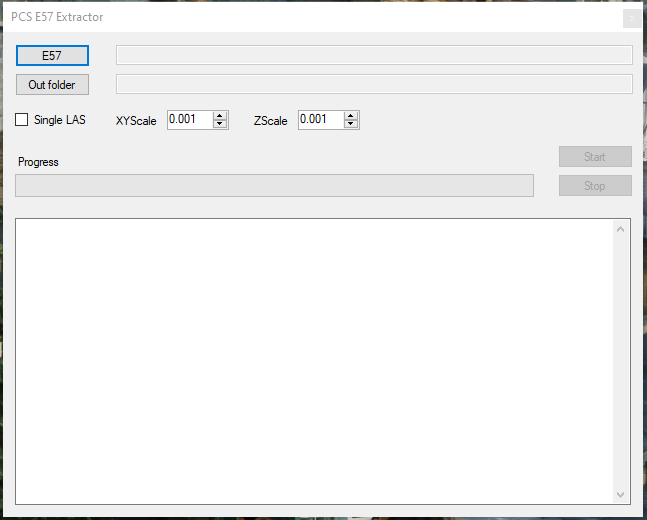
Our users commonly encounter E57 files during work, and we would like to provide some support. It is also widespread that the post-processing software is not able to export the images directly to TopoDOT IPRJ or TerraPhoto Mission files – which PCS supports – and there is no other way to obtain the pictures, even if the information itself is available for the post-processing environment. From the math perspective, if the post-processing software can colourize the cloud based on the photos, all required information is available inside the black box; it’s just not available for the user. It is also common that if the data cannot be exported, E57 with images can be exported. That way, we can provide the required format for users to use the photos with the clouds. This will surely open opportunities for all Leica BLK and RTC users. The final version of the E57 conversion will be deployed in the upcoming months. We do our best to prepare the tool for all possible scenarios.
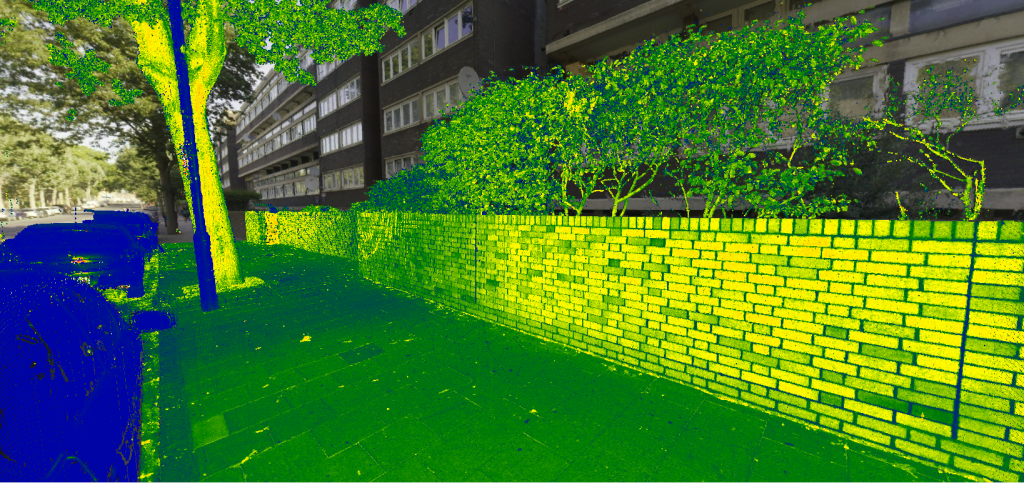
- PCS Wikipedia
This is one of our heaviest debts toward our users: a complete and detailed manual for the PCS software, which describes the full functionality, with sample images, guides, debug manuals, and many, many more. We have been working on this wiki page for the past eight months to ensure that it covers everything up to date and that everyone has access to it with a web browser. We are excited about it and hope it will serve as a primary reference point for our users. We will constantly update the Wiki as we develop our tools, and further guides and extraction methods will be described here in the future. Interested? Check out our Wiki now!
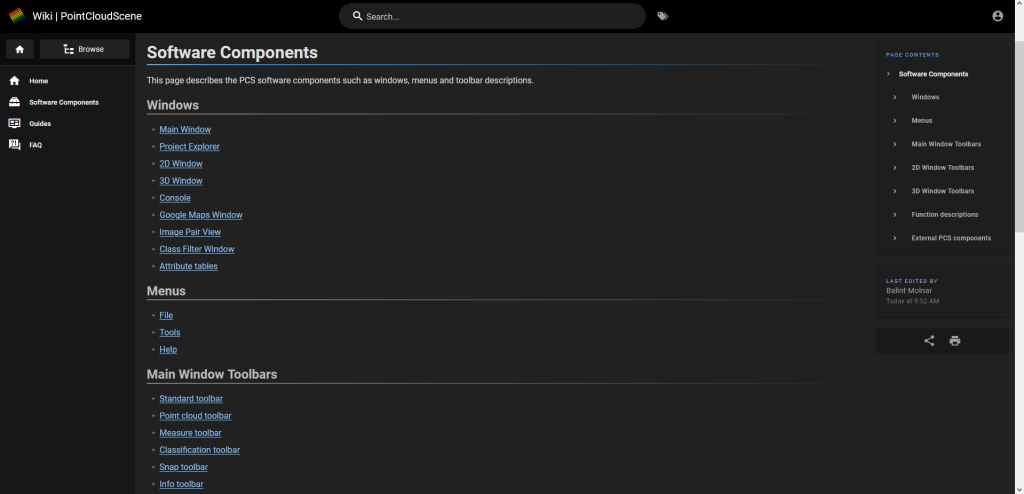
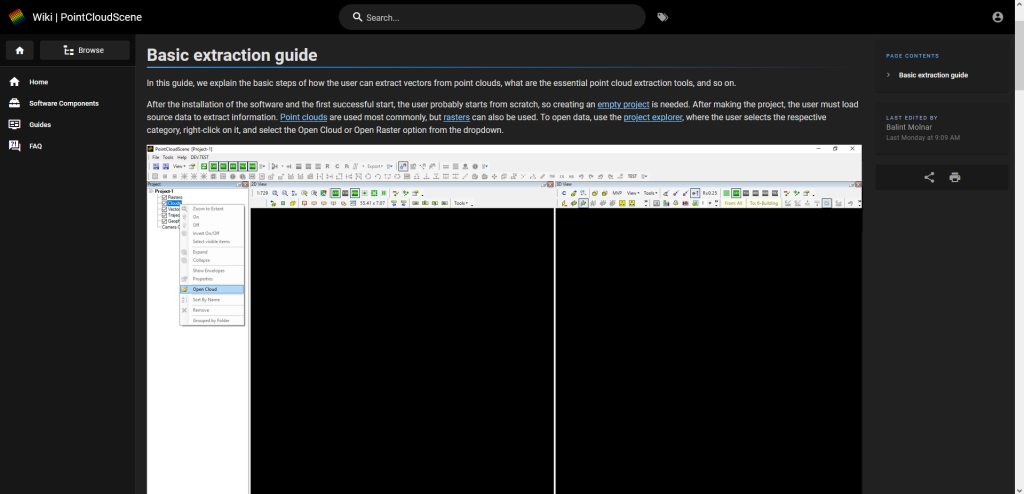
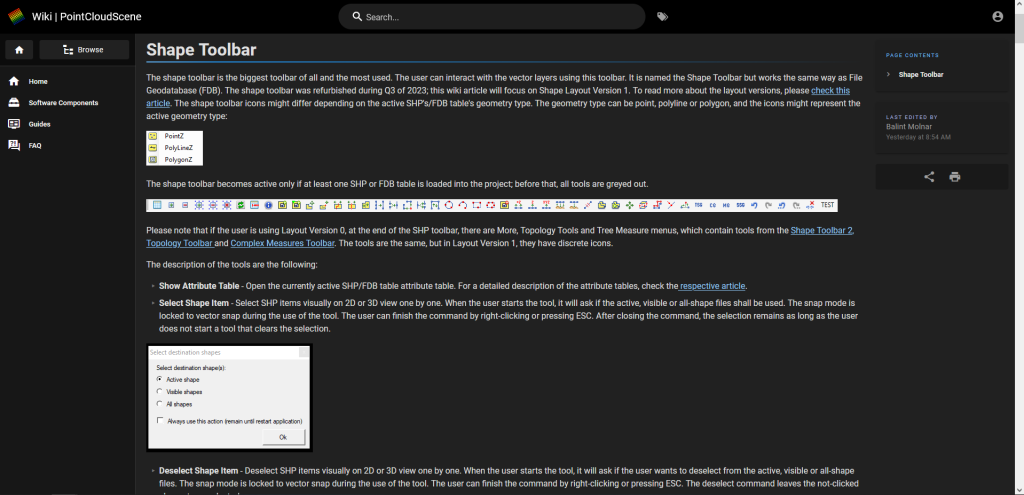
In the upcoming months, we will record tutorial videos for an even more comfortable way to learn our software. Stay tuned!
- Bugfixes and bug tracking
As a small developer team, we might sometimes struggle to pay the required amount of attention to bug fixing and tracking the support tickets. Now, this has been refurbished. Since our last dev diary, we have implemented a better bug-tracking and fixing system. In the past six months, we fixed over 100 bugs, refurbished dozens of tools, and enhanced a few complex toolkits. Our support now handles better any bug reports or development ideas. We hope that our users will feel the difference. The Wiki is in sync with the latest updates and bug fixes. If you have encountered a bug before, check the Wiki, as it will adequately describe the functions and indicate if a tool is under review or refurbishment.
- Shape Layout Version 1
In Q3 of 2023, we enrolled the Shape Layout Version 1, which replaces the Layout Version 0. This is a major layout change in the Shape toolbar, which had many cool tools under the More menu. Even the experienced users were not aware of the potential of these tools as they were hidden under this menu. The Layout Version 1 brings in 3 new toolbars, in which the users can find all those tools included inside the More, Topology Tools and Tree Measure menus. Each tool has a shiny new icon, and the functionality has also been reviewed. All users who are using a PCS version newer than 2023.11.01. can access this update by resetting the toolbar layout using the “Use Default Layout” tool before creating an empty project in the File menu. For our new users, the installer will automatically install this layout.

We want to thank all our users for their faith and support of our product. We could not improve our tool without you, and we hope that you find this diary helpful.
Stay tuned for further blog posts, join our community on Facebook, or hit the comment section to share your opinion! We count on you 😉